Firefox 是大家很喜欢的一款浏览器,早年他一直没有64位版本,虽然说在64位系统上使用32位的 Firefox 也可以,但是像老殁这样的强迫症患者还是多少有些受不了。
Waterfox 是最早的64位版火狐浏览器,它使用 Firefox 官方源码,专门为64位 Windows 操作系统优化编译而成。Waterfox 内置了最新 Flash、Java 和 Silverlight 插件的64位版本。支持任何官方火狐支持的扩展。
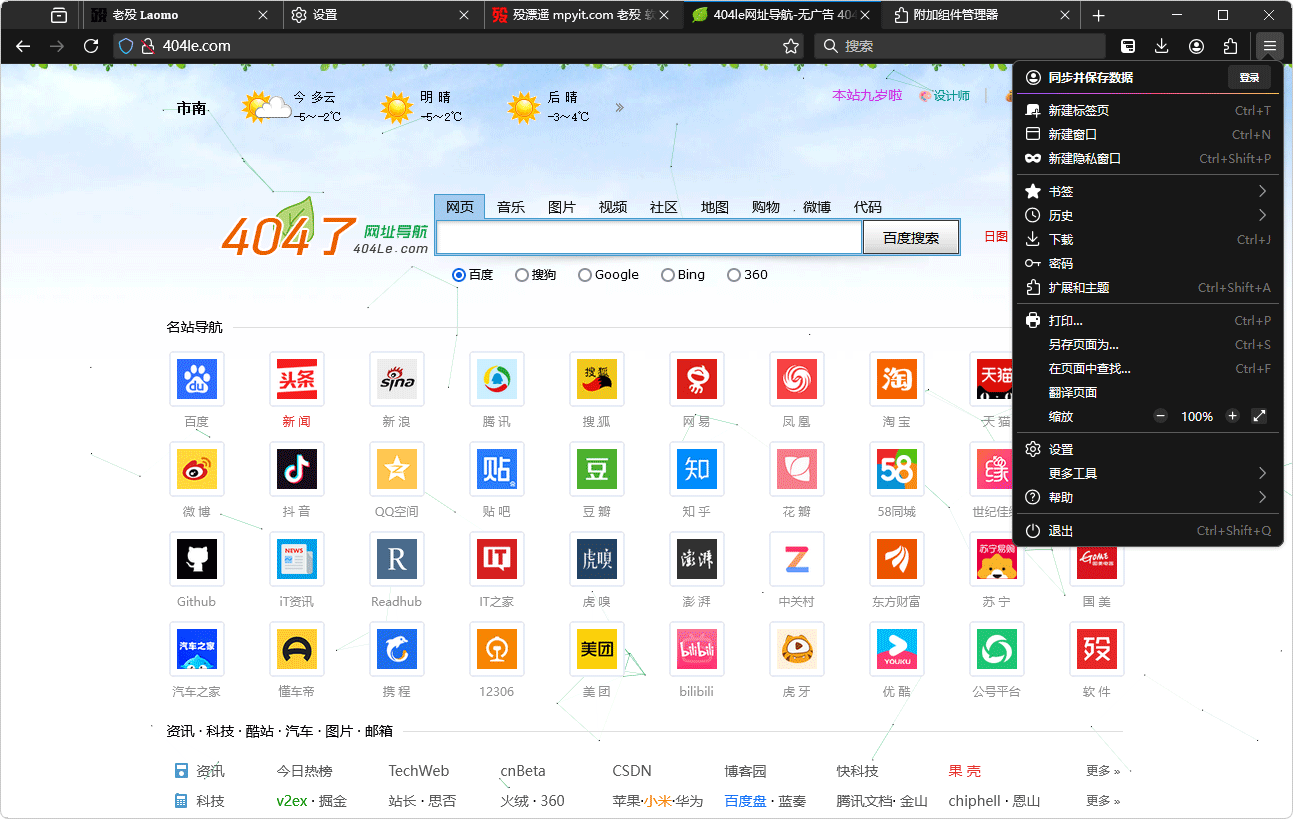
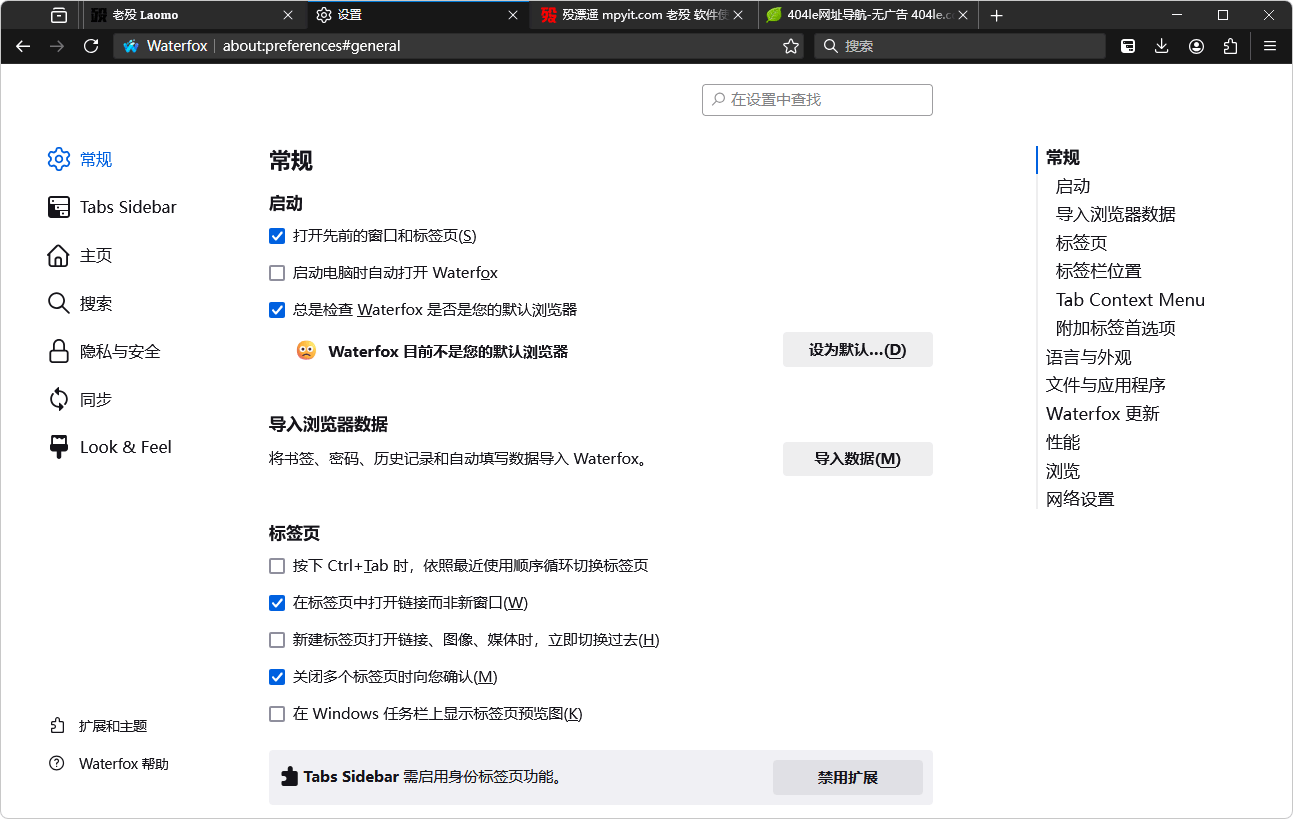
下载·白嫖
夸克 https://pan.quark.cn/s/f3bd1beea856
迅雷 https://pan.xunlei.com/s/VOIdKDHS1PpZLxOiIpvbjtlgA1?pwd=uasq
城通 https://url76.ctfile.com/f/20044976-1457758181-dcf3b7?p=mpyit
下载·尊享
快速获取:1¥立即获取
