微软在IE浏览器步步赴死的时候推出了Edge浏览器,Edge使用EdgeHTML内核,刚开始Edge的发展势头还被人看好,慢慢的Edge也要废了,于是微软开始给Edge使用Chromium内核,这里给大家分享Edge的离线安装包。
2020年01月16,新的基于Chromium的Edge浏览器发布,可在 Windows 10,Windows 7,Windows 8.1 和 macOS 上手动下载。该浏览器支持 90 种语言,用户可以从此处手动下载。同时,Microsoft Edge 也可在 iOS 和 Android 上使用。
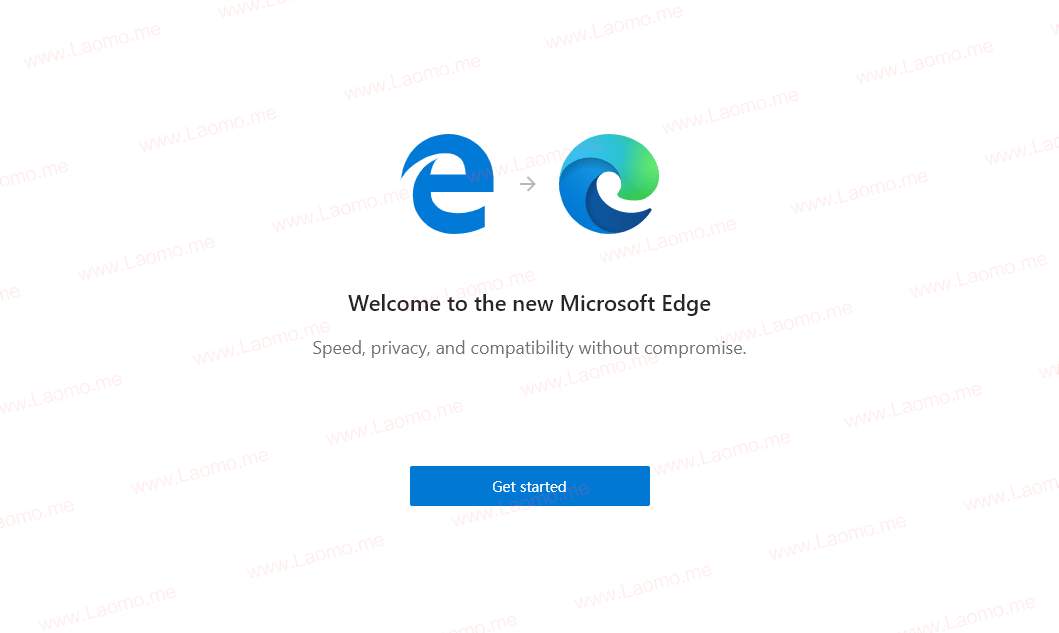
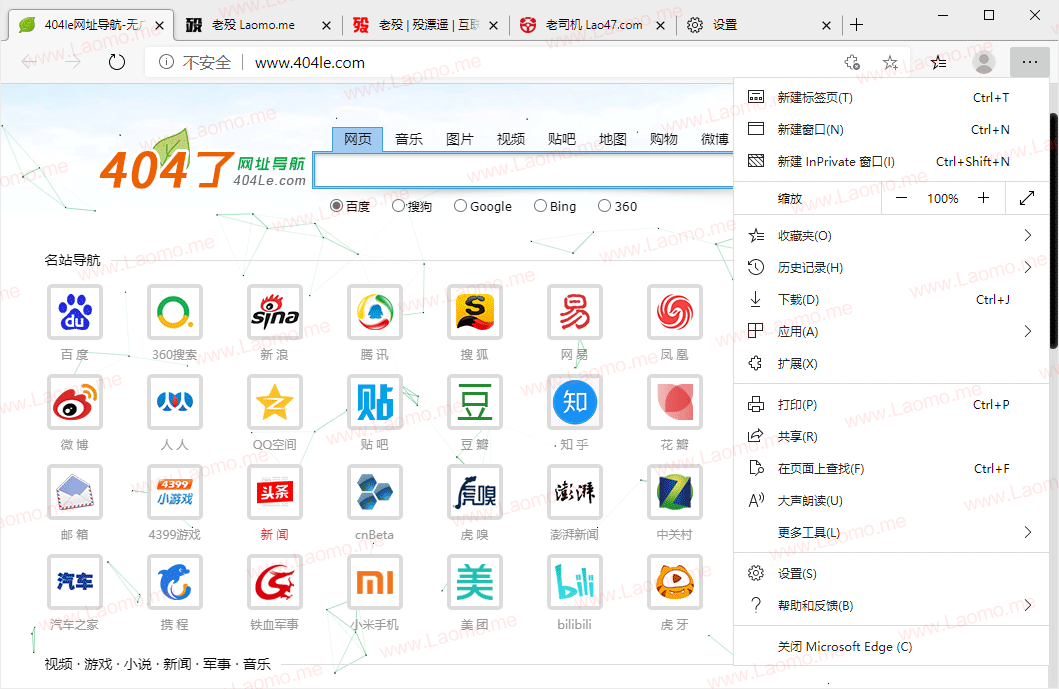
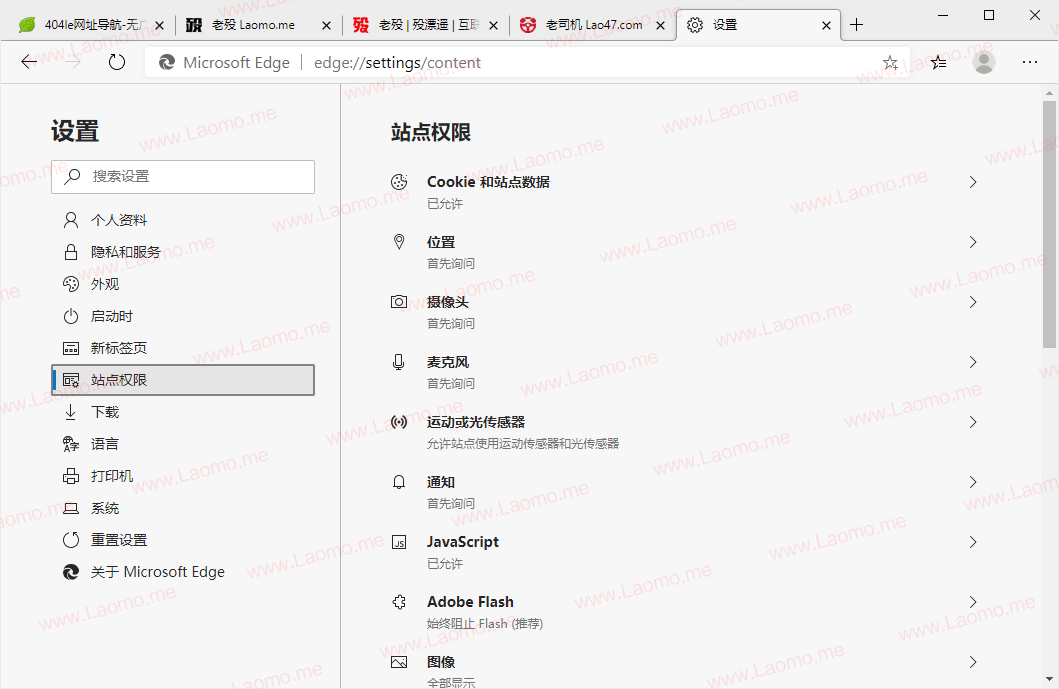
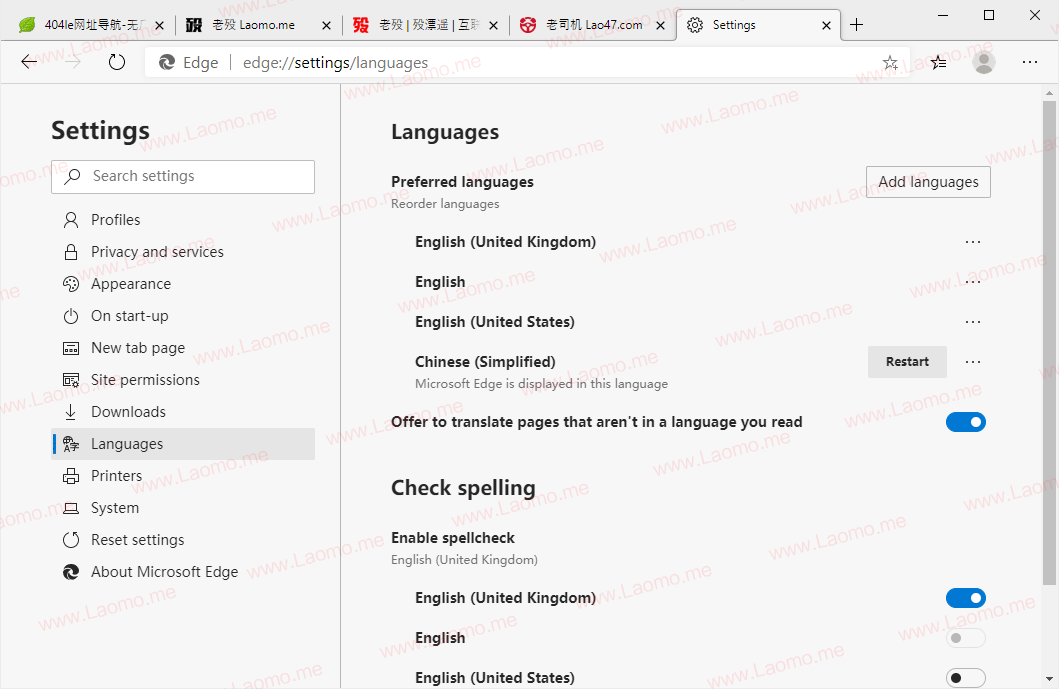
设置中文
Microsoft Edge 更新系统不依赖于 Windows 10 功能更新或 Microsoft Store 更新。Microsoft Edge 将使用其自己的更新通道来添加新功能,改进和修复错误。Canary 版本每天都会收到更新,而 Dev 版本每周都会更新,Beta 版本则每六周更新一次。
下载地址
不推荐使用第三方工具制作的便携版,以免沦为肉鸡
x86:https://go.microsoft.com/fwlink/?LinkID=2093505
x64:http://go.microsoft.com/fwlink/?LinkID=2093437
相关工具
快速获取:1¥立即获取
